一、什么是混沌工程
1.1 定义
拥抱失败,反脆弱。从被动的故障驱动,到主动的故障驱动。
混沌工程是一门新的技术学科,简单理解他是一种检测架构弹性能力的手段,主要通过故障植入的方式主动暴露问题。
故障植入只是混沌工程中的一种常用手段,他们之间并不是等同的。通常,故障植入是一种可以预测的破坏方式,但没有探索更多 可能发生的奇怪场景,那么不可预测的事情就可能发生。
1.2 各式各类的故障
混沌工程的故障涵盖了 Laas 层,Pass 层,Saas,后续风火轮团队也会根据这 3 个层次来学习和分享。
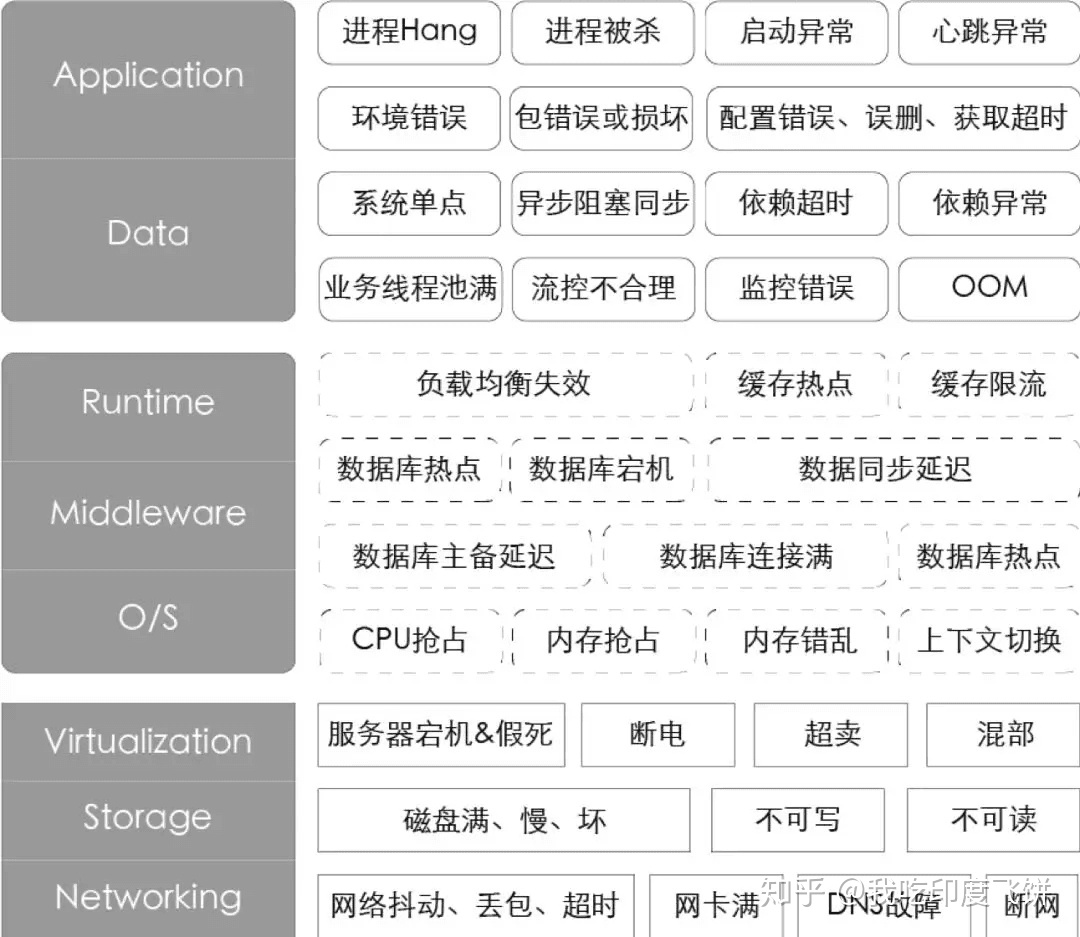
1.3 云原生下混沌工程的必要性
越来越多的企业选择基于云原生技术构建系统架构,从普通服务到成为一个真正的云原生应用的过程需要不断的演进。
整个改进不仅仅是将服务微服务化、docker 化,还涉及到中间件的改造(dubbo2.x 跟 k8s 基础设施的能力有重叠,服务发现,负载均衡的能力最好下放到基础设施。)
同时,你的容器,k8s ,节点,同样面临了一些列跟传统场景的差异。(节点的句柄数明显比传统节点需要得高)
整个演变的过程会遇到很多坑,这些坑一般是遇到一个改一个,如果想加速坑的暴露,问题的收敛,快速提升集群服务的稳定性可以借助混动工程所提供的工具。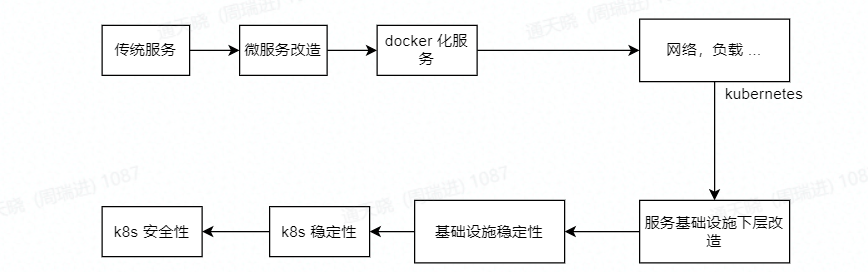
二、ChaosBlade
2.1 背景
ChaosBlade 是一款遵循混沌工程实验原理,建立在阿里巴巴近十年故障测试和演练实践基础上,并结合了集团各业务的最佳创意和实践,提供丰富故障场景实现,帮助分布式系统提升容错性和可恢复性的混沌工程工具。
2.1 丰富的场景
【服务层】
多语言应用服务支持,可以在具体某个方法植入延迟,抛异常等。
【kubernetes】
杀死 pod,pod io异常,容器 cpu 等
【基础实施】
CPU、内存、网络、磁盘、进程、内核、文件等
2.2 易用性
【无侵入】
故障植入的过程不需要你改动到原有的代码
【统一实验模型】
不管是验证微服务的某个方法,还是基础设施的某个指标,执行的语法命令都是类似的。
【方便扩展】
可以依据统一的模型方便快捷的扩展更多的混沌实验场景。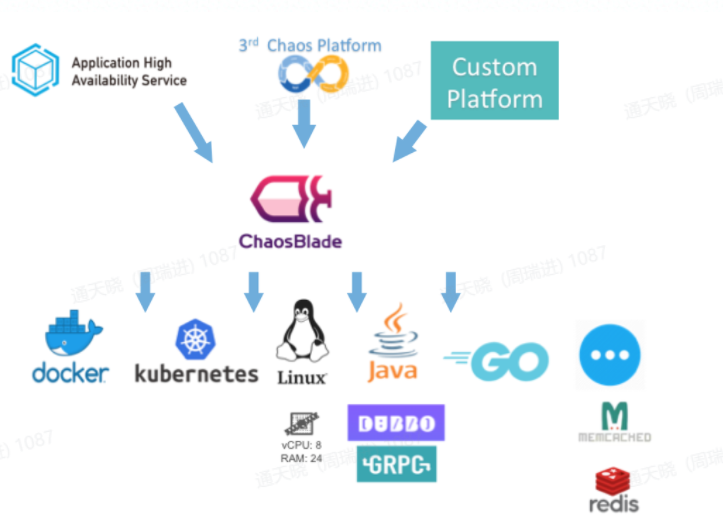
2.3 DEMO
- 下载 demo 容器
docker pull registry.cn-hangzhou.aliyuncs.com/chaosblade/chaosblade-demo:latest- 启动镜像
docker run -it registry.cn-hangzhou.aliyuncs.com/chaosblade/chaosblade-demo:latest
Using CATALINA_BASE: /usr/local/tomcat
Using CATALINA_HOME: /usr/local/tomcat
Using CATALINA_TMPDIR: /usr/local/tomcat/temp
Using JRE_HOME: /usr/lib/jvm/java-1.8-openjdk/jre
Using CLASSPATH: /usr/local/tomcat/bin/bootstrap.jar:/usr/local/tomcat/bin/tomcat-juli.jar
Tomcat started.
use[ curl http://localhost:8080/dubbo/hello?name=dubbo ]command to request demo
You can use blade command to execute a chaos experiment.
Please read README.txt first!- 进入镜像之后,可阅读 README.txt 文件实施混沌实验,Enjoy it。
# Command example
# The application is a simple dubbo demo, so you can test java application chaos experiment, and execute
#[ curl http://localhost:8080/dubbo/hello?name=dubbo ] command to call the service for checking experiment
curl http://localhost:8080/dubbo/hello?name=dubbo
# Prepare java application experiment
blade prepare jvm --process business
# or
blade p jvm --process business
# Create a experiment is delay 3s when invoke com.example.service.DemoService#sayHello service,
blade create dubbo delay --time 3000 --service com.example.service.DemoService --methodname sayHello --consumer
# or
blade c dubbo delay --time 3000 --service com.example.service.DemoService --methodname sayHello --consumer
# Execute curl http://localhost:8080/dubbo/hello?name=dubbo again to check the service status.
# Destroy the experiment, <UID> is the create command result.
blade destroy <UID>
#or
blade d <UID>
# Execute curl http://localhost:8080/dubbo/hello?name=dubbo again to check the service status.
# You can use status command to query the experiment status
blade status --type create
blade status <UID>
#or
blade s <UID>
# Create a experiment is throwing exception when request hello controller service(the request mapping method name is
# hello too)
blade create jvm throwCustomException --exception java.lang.Exception \
--classname com.example.controller.DubboController --methodname hello
# Destroy the experiment
blade destroy UID
# Burn cpu, execute the flow command and use top command to check cpu stats. You can execute destroy command to stop the
# experiment
blade create cpu fullload
# You can also add --timeout flag to set the experiment duration, the unit of timeout flag is second
blade create cpu fullload --timeout 30
# You can use help command to discover other experiment, enjoy it.
blade help- 设置某个 dubbo 服务的某个方法超时
- 服务方法抛出异常
- 调高 cpu 负载
三、混沌工程实践指导
有了工具,要做好一个混沌实验,还需要有科学的实践指导。
- 建立一个围绕稳定状态行为的假说
指标要客观全面跟写单元测试类似,你 case 的断言,是为了检验你的方法,不是证明你的方法是对的(对不对你写单测时候是不知道的,执行了才知道),不能明知一个方法的返回参数 name="xiaomin",就只校验这个值,而应该全面校验所有出参/指标。 - 多样化真实世界的事件
任何能够破坏稳态的事件都是混沌实验中的一个潜在变量,不仅仅是用故障植入工具。(直接拔电源也是一种) - 在生产环境中运行实验
跟性能测试类似,为了保证系统的真实性,排除一些变量干扰,尽量跟生产的环节一样,或者直接在生产上认证。 - 持续自动化运行实验
手动运行实验是劳动密集型的, 最终是不可持续的,所以我们要把实验自动化并持续运行。 混沌工程要在系统中构建自动化的编排和分析。【风火轮需求潜在点】 - 最小化爆炸半径
在生产中进行试验可能会造成不必要的客户投诉。虽然对一些短期负面影响必须有一个补偿, 但混沌工程师的责任和义务是确保这些后续影响最小化且被考虑到。

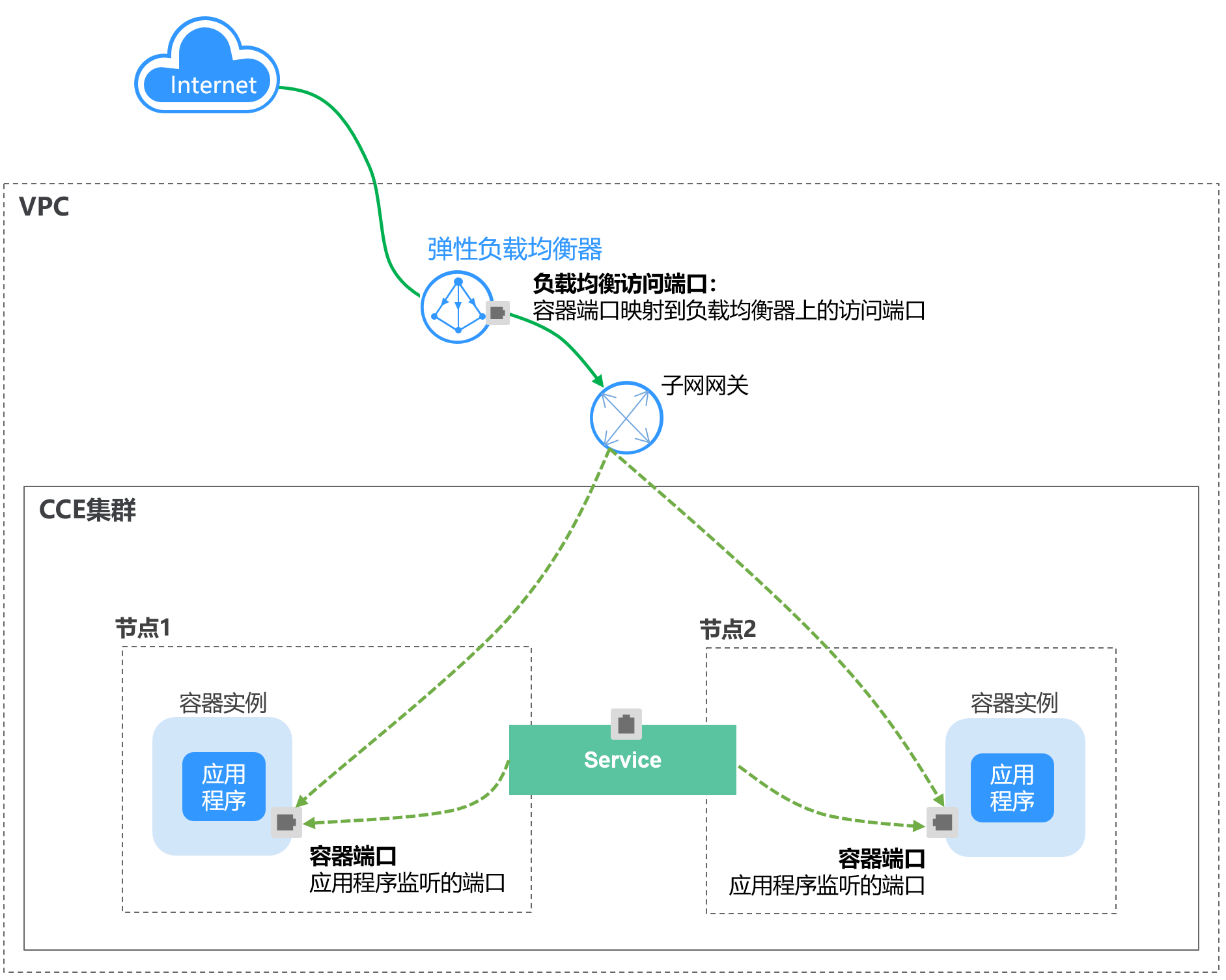


发表评论 取消回复